Exports General Availability
Exports is now generally available for all Resend users.
In August, we announced the beta release of exports as CSV. Exporting data as CSV helps teams get more visibility into their email data. With exported data, you can perform common tasks like:
- Import email data into a CRM
- Share or visualize data with your team
- Compare email data with additional data
- Analyze Resend data to identify patterns
- Store email data for compliance purposes
Today, we're excited to announce that exports is now generally available for all Resend users.
Exports coverage
During our beta phase, we not only tested the feature, but also expanded its coverage. We've now implemented exports for the following resources so you can quickly download your data as a CSV:
- Emails (both outbound and inbound)
- Broadcasts
- Contacts
- Domains
- Logs
- API keys
Implementation details
To start, apply filters to your data and click on the "Export" button.
Confirm your filters before exporting your data.
If your exported data includes 1,000 items or less, the export will download immediately. For larger exports, you'll receive an email with a link to download your data.
All admins on your team can securely access the export for 7 days. Unavailable exports are marked as "Expired."
Exports page
All exports your team creates are listed in the Exports page under Settings > Team > Exports.
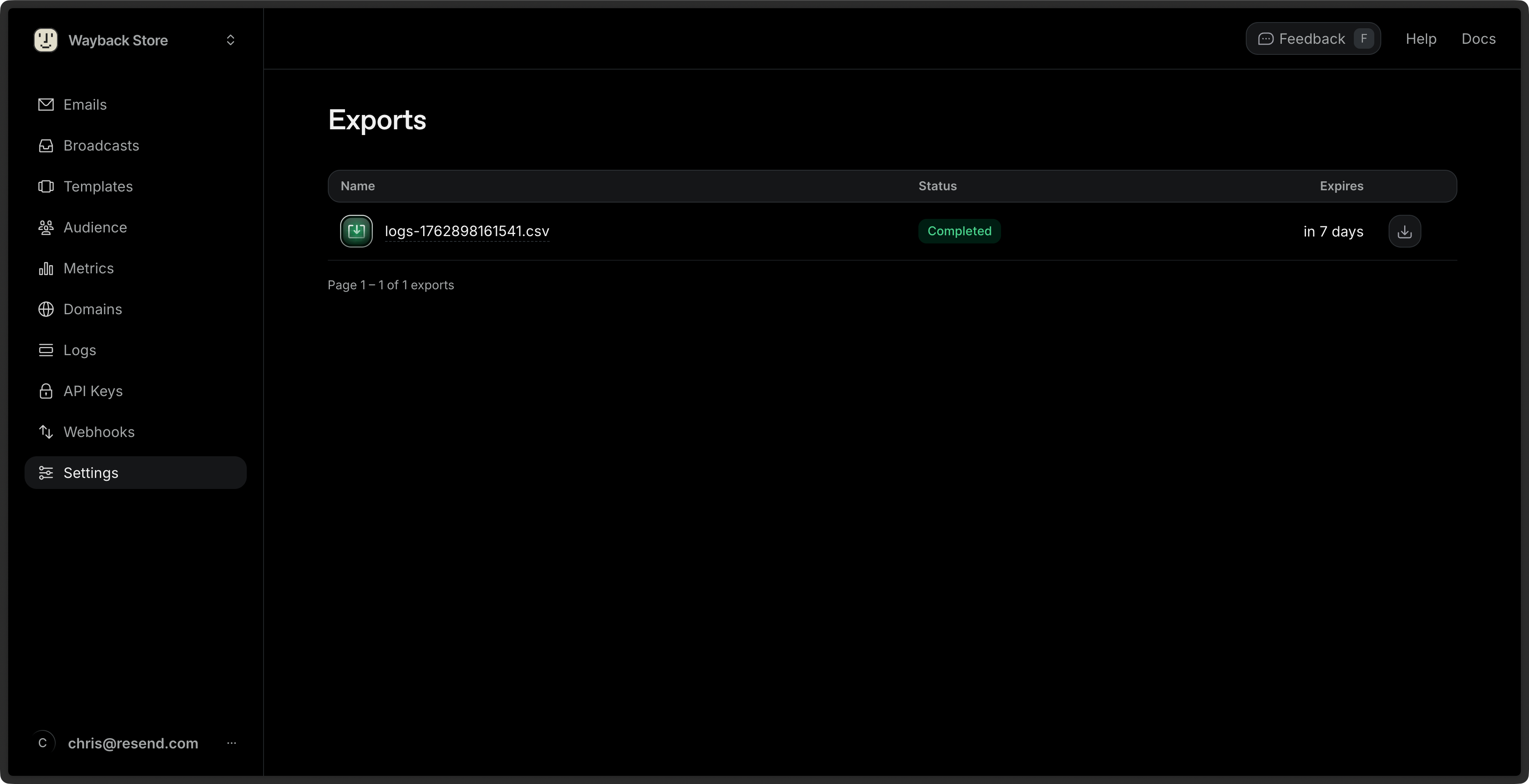
Select any export to view its details page.
All members of your team can view your exports, but only admins can download the data.
Full SDK coverage
We also support bulk exporting resources using the API or our SDKs.
Conclusion
We're excited to see how Exports helps you get more visibility into your email data.